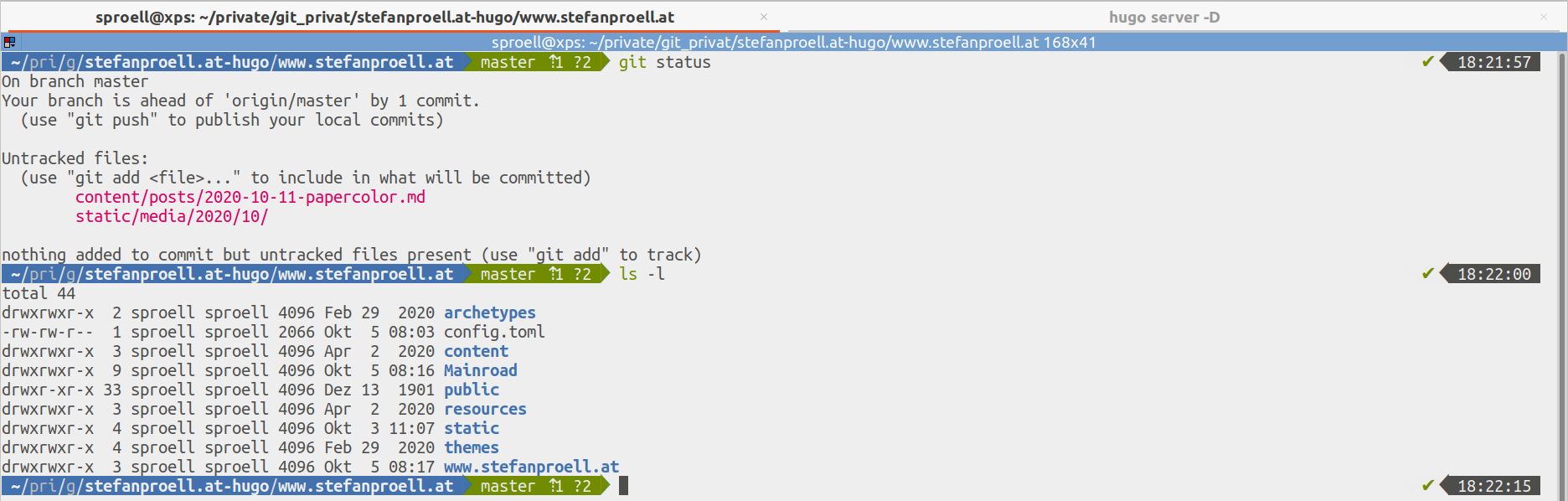Using the Papercolor Theme in Vim and Zsh
I still spend a large amount of time in the terminal, where I mainly work with Zsh, Terminator and Vim. Having a uniform look makes switching between the environments more smoothly. The theme can be easily installed for vim as descibed here, using your favorite plugin manager.
Plugin 'NLKNguyen/papercolor-theme'
How does it look in Vim?
Like this!
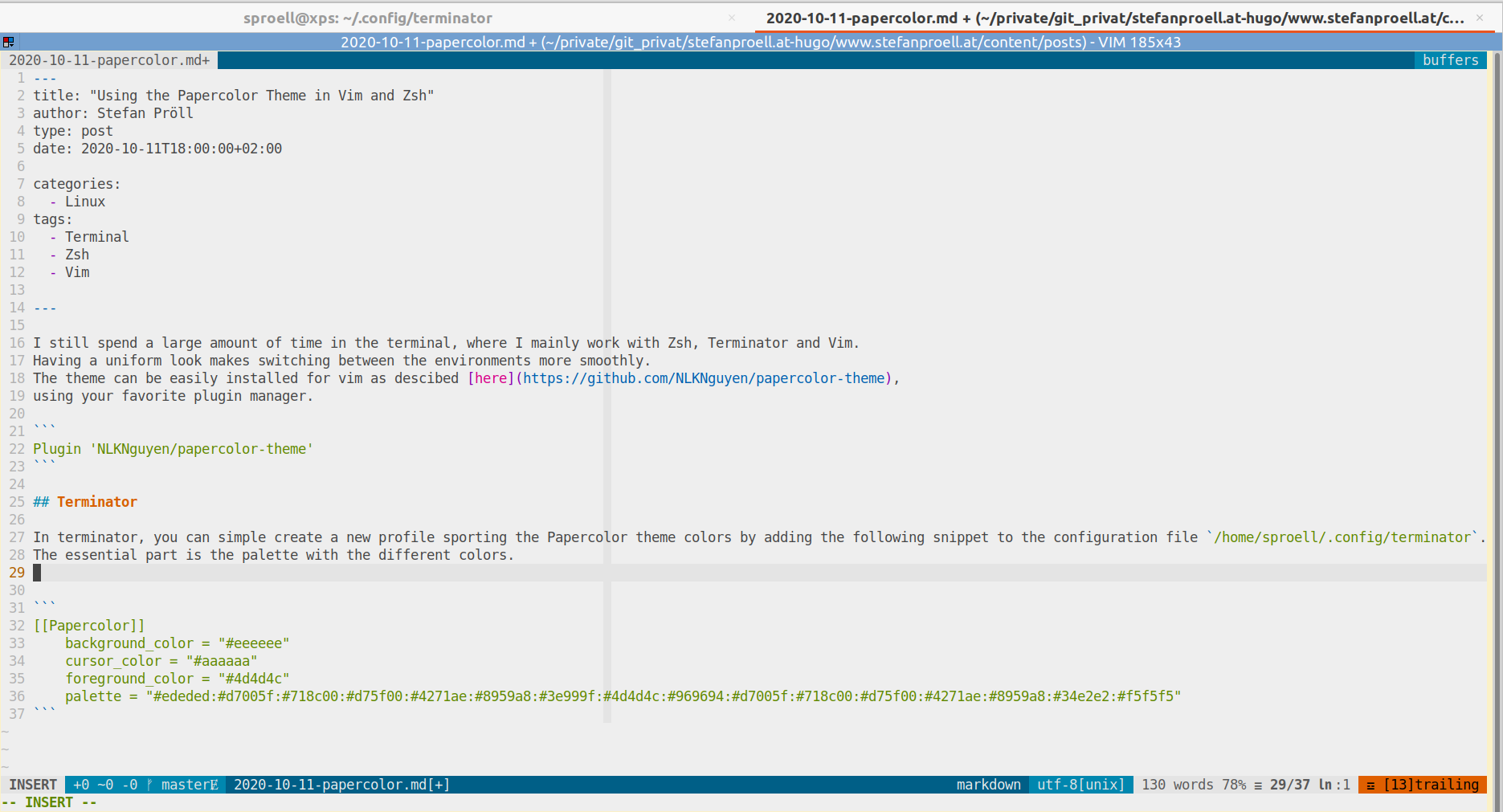
Terminator
In terminator, you can simple create a new profile sporting the Papercolor theme colors by adding the following snippet to the configuration file /home/sproell/.config/terminator.
The essential part is the palette with the different colors.
[[Papercolor]]
background_color = "#eeeeee"
cursor_color = "#aaaaaa"
foreground_color = "#4d4d4c"
palette = "#ededed:#d7005f:#718c00:#d75f00:#4271ae:#8959a8:#3e999f:#4d4d4c:#969694:#d7005f:#718c00:#d75f00:#4271ae:#8959a8:#34e2e2:#f5f5f5"
This will provide you with a Zsh like this: